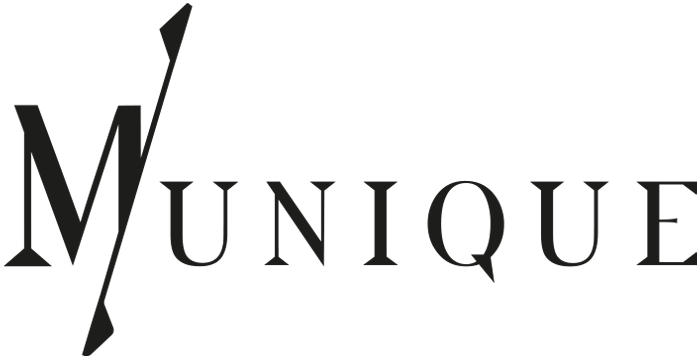Colours are one of the most important parameters in trend analysis and the design of new collections. The right shade often only differs in nuances within the colour palette to achieve the desired colour harmony for the collection. Nowadays, we find inspiration for colours everywhere in our live: whether in nature, the food industry, interior design or beauty products.
In order to allow these colours to flow into the design process, our long-standing partner Pantone is especially addressing designers with its latest development: A platform with Pantone color libraries, color values and powerful navigation functions – always available wherever you are working with colors. The new digital color platform Pantone Connect simplifies your work and workflow by giving you access to all Pantone colors through a single-user account at any time across mobile, web, and the Adobe® Creative Cloud® applications.
“Our company has worked closely alongside creatives in the graphic, fashion, and product design industries to understand how color can become an enabler of performance rather than a hindrance. Pantone Connect’s unique combination of technology (enabled by X-Rite), features, and platform accessibility will give designers the tools they need to be confident in their color choices and ultimately successful with their creative work. They win with the Pantone Connect platform because their color choice reflects an informed decision made efficiently and communicated effectively.”
Adrián Fernández, Vice President and General Manager, Pantone
The Pantone Color Match Card
In addition to the App Pantone Connect, the new platform also includes the revolutionary Pantone Color Match Card, an innovative target in credit card size.
The Pantone Color Match Card works with your phone’s camera to measure and match coloured objects, materials, and surfaces to a Pantone Colour. With the size and portability of a credit card, this unique solution makes matching an inspirational colour to Pantone as easy as taking a photo – at accuracy levels approaching more expensive colour-reading devices. Use the Color Match Card with the Pantone Connect mobile app to capture a colour, search for a best match, and save your chosen Pantone Colour to a palette for designing later in the Pantone Connect Extension for Adobe Creative Cloud.
Together with the Pantone Connect app, you can measure the color of objects, materials and surfaces and match them with Pantone colors. Simple, portable and more accurate than color extraction from images.

Merging physical color with a digital workflow through an innovative approach, this Card-App pairing makes Pantone color identification and communication from physical inspiration to final design a streamlined, accurate, and affordable option for large dispersed design teams and freelancers alike.

“With the Color Match Card and Pantone Connect app, a designer’s phone has now become a legitimate color capture device to match the physical world more accurately to Pantone Colors, as well as a workflow productivity tool to shorten the color communication process, at a nominal cost.”
Nick Bazarian, Senior Product Manager, Pantone Digital Solutions
With Pantone Connect, you can streamline color selection, color communication and the design process. For example, you can match physical color samples with Pantone colors, create and arrange palettes for design projects or apply Pantone colors to design files. The result is greater accuracy and less time or rework.
The software easily converts eye dropper, Hex, RGB, CMYK, and L*a*b* values to the nearest Pantone Color, meaning for fashion designers they can rapidly turn digital colour inspiration into the reality of ready-for-production.



For more information on Pantone Connect and how to create a new account, visit www.pantone.com/connect. Mobile apps for iOS and Android can be downloaded from the Apple App Store and Google Play Store, respectively, while the Pantone Connect Extension for Adobe® Creative Cloud® can be downloaded from the Adobe Creative Cloud Exchange website.

OPENING TIMES
2. MARCH 2021 · 9:30 – 18:30
3. MARCH 2021 · 9:30 – 18:30
4. MARCH 2021 · 9:30 – 16:00
LOCATION
MOC Munich | Halls 1 – 4 Groundfloor
Lilienthalallee 40
Germany, 80939, Munich